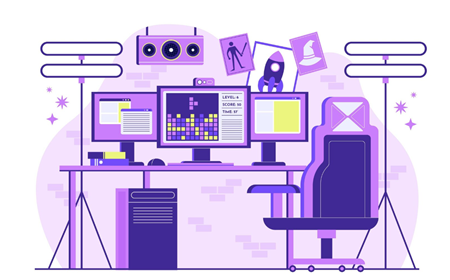Blogs
Mastering Hardware Care for Laptops and Desktops
by admin@eserve, 25th August 2025
Why Hardware Maintenance Matters
Hardware maintenance isn't just about fixing problems; it's about preventing them. Regular upkeep ensures your laptop or desktop runs efficiently, reduces overheating risks, and protects against dust buildup, which is a common culprit in performance issues. In 2025, with devices handling more demanding tasks like AI applications and high-res video editing, proactive care is crucial. Poor maintenance can shorten a device's life by up to 50%, leading to unnecessary replacements. At eServe Infotech, we emphasize preventive strategies to keep your tech reliable, saving you time and money.
Common Hardware Issues and How to Spot Them:
Laptops and desktops face similar hardware challenges, but their portable vs. stationary nature affects how issues manifest:• Overheating: Caused by clogged fans or thermal paste degradation. Signs include loud fan noise, sudden shutdowns, or hot surfaces—common in Canberra's variable climate.
• Hard Drive Failures: Mechanical HDDs wear out, while SSDs can fail from overuse. Symptoms: Slow boot times, clicking noises, or error messages.
• RAM and Battery Problems: Faulty RAM leads to crashes or blue screens; laptop batteries degrade over cycles, reducing runtime.
• Screen and Keyboard Damage: Cracks, dead pixels, or sticky keys from wear and tear or accidents. For issues like HP Laptop Screens replacement or macbook screen replacement, professional help is often needed.
Power Supply Issues: Desktops may have failing PSUs, while laptops could suffer from damaged charging ports.
Early detection is key. Run built-in diagnostics (like Windows Memory Diagnostic or macOS Hardware Test) to identify problems before they escalate.DIY Tips for Basic Hardware Maintenance
You can handle some maintenance at home with caution—always power off and unplug devices first:
• Clean Dust and Debris: Use compressed air to clear vents, fans, and keyboards every 3-6 months. Avoid vacuum cleaners, as they can cause static damage.
• Check Connections: Ensure cables (for desktops) or ports (for laptops) are secure. Replace worn cables promptly.
• Update Drivers and Firmware: Keep hardware drivers current via manufacturer sites to fix bugs and improve compatibility.
• Monitor Temperatures: Use free tools like HWMonitor to track heat levels—aim for under 70°C during normal use.
• Upgrade When Needed: Adding RAM or switching to an SSD can breathe new life into older devices, boosting speed affordably.
Remember, DIY has limits—if you're unsure, professional intervention prevents further damage.
When to Seek Professional Repair Services
For complex issues like motherboard repairs, liquid damage, or component replacements, expert help is essential. Attempting advanced fixes yourself can void warranties or worsen problems. Signs you need pros: Persistent crashes, unusual noises, or no power response.At eServe Infotech in Canberra, our ACS-certified technicians specialize in hardware repairs for laptops and desktops. We offer:
• Onsite Computer services: No call-out fees, with same-day fixes for urgent issues like same day laptop screen repair.
• Hardware Upgrades: From SSD installations to RAM boosts, tailored to your needs.
• Computer hardware repair and computer repair services, including computer repair home service.
• Apple macbook replacement parts, macbook air screen replacement, and change macbook pro screen services.
• Windows laptop repair and laptop screen replacement service, plus hinges repair laptop.
We've assisted students near ANU with quick battery swaps and businesses with desktop overhauls, all at reasonable prices with student discounts available.
Extending Your Device's Lifespan:
With tech evolving rapidly, proper hardware care ensures your laptop or desktop stays relevant. Invest in quality peripherals, use surge protectors, and schedule annual check-ups. By maintaining your hardware, you'll enjoy smoother performance and avoid downtime.
At eServe Infotech we're dedicated to reliable, expert hardware maintenance and repairs in Canberra. Whether it's a simple clean or a full overhaul, our team delivers fast, affordable solutions.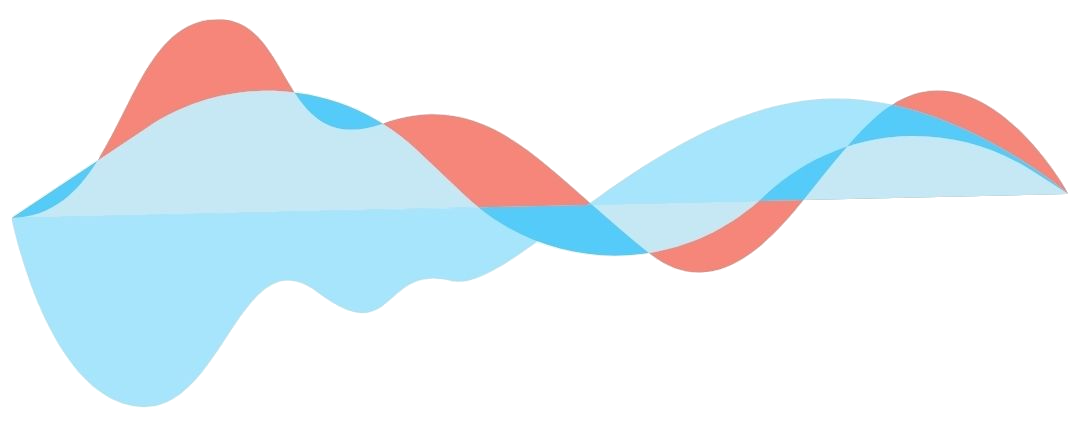
If you have any questions or need immediate assistance, feel free to reach out to our customer support team at eServe Infotech .
We're here to help!
The Rise of Cybersecurity Threats in 2025: How to Protect Your Devices and Data
by admin@eserve, 18th June 2025
Understanding the Evolving Threat Landscape
Cyber threats in 2025 are more advanced than ever, leveraging emerging technologies to target unsuspecting users. Ransomware attacks, where hackers encrypt your files and demand payment for access, have surged by over 20% globally in the past year. Phishing emails, often disguised as legitimate communications from banks or services, trick users into revealing sensitive information. Additionally, with the rise of IoT devices (like smart home systems), attackers are exploiting weak points in connected networks to gain unauthorized access. In Australia, the Australian Cyber Security Centre (ACSC) reports a significant increase in incidents affecting small businesses and individuals, particularly in urban areas like Canberra. Factors like remote work and cloud adoption have expanded attack surfaces, making proactive defense essential.
Practical Steps to Enhance Your Cybersecurity
Protecting yourself doesn't require advanced tech expertise—start with these actionable tips: Use Strong, Unique Passwords: Employ a password manager to generate and store complex passwords. Enable two-factor authentication (2FA) wherever possible. Keep Software Updated: Set your devices to auto-update, ensuring you have the latest security patches. Regularly scan for malware using reputable antivirus software. Backup Your Data: Use cloud services or external drives for regular backups. Follow the 3-2-1 rule: three copies, on two types of media, with one offsite. Be Vigilant with Emails and Links: Verify sender identities and avoid clicking suspicious links. Tools like email filters can help flag phishing attempts. Secure Your Hardware: For laptops and computers, consider encryption tools and physical security measures. If you're in Canberra, local threats like targeted scams make this even more crucial.

Looking Ahead: Staying Safe in a Connected World
As AI and quantum computing advance, cybersecurity will remain a dynamic field. Staying informed and proactive is key to mitigating risks. By adopting best practices and partnering with experts, you can enjoy the benefits of technology without the fear of threats.
At eServe Infotech, we're committed to keeping your digital life secure. Whether you need a quick malware scan, data recovery, or full IT consultancy, our team in Canberra is here to help. Contact us today at +61 0448 699 419 or visit our office at 8th Floor, 121 Marcus Clarke St, for reliable, affordable solutions. Don't wait for a breach—protect your devices now!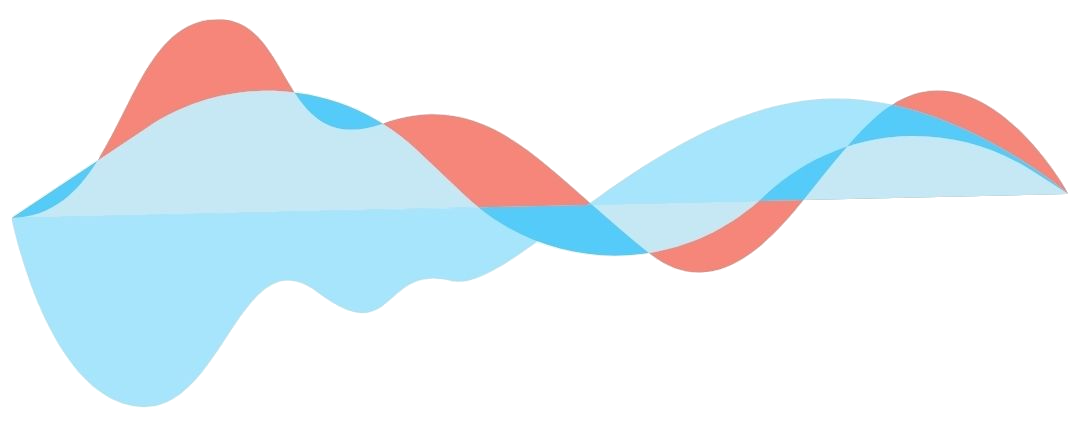
If you have any questions or need immediate assistance, feel free to reach out to our customer support team at eServe Infotech .
We're here to help!
Artificial Intelligence and Human Life: Transforming the Future
by admin@eserve, 25th July 2024
Enhancing Everyday Convenience
One of the most noticeable impacts of AI is its ability to enhance everyday convenience. Smart assistants like Siri, Alexa, and Google Assistant use AI to understand and respond to our commands, making tasks like setting reminders, playing music, or controlling smart home devices easier. AI algorithms also power recommendation systems on platforms like Netflix and Amazon, providing personalized content and shopping suggestions based on our preferences.
Transforming Education
AI is transforming education by providing personalized learning experiences and automating administrative tasks. Intelligent tutoring systems can adapt to individual students' learning styles and pace, offering tailored support and resources. AI-driven analytics help educators identify students who may need additional help, enabling proactive intervention. Additionally, AI is automating grading and administrative tasks, allowing teachers to focus more on teaching and less on paperwork.
Boosting Business Efficiency:In the business world, AI is driving efficiency and innovation. AI-powered chatbots provide customer support around the clock, handling routine inquiries and freeing up human agents for more complex issues. Predictive analytics helps businesses forecast trends, optimize supply chains, and make data-driven decisions. Automation of repetitive tasks through AI not only reduces costs but also minimizes errors and increases productivity.
Enhancing Security:AI plays a crucial role in enhancing security across various domains. In cybersecurity, AI algorithms detect and respond to threats in real-time, protecting sensitive data from breaches. AI-powered surveillance systems improve public safety by identifying suspicious activities and predicting potential incidents. In finance, AI helps detect fraudulent transactions, safeguarding individuals and businesses from financial crimes.
Our Commitment to AI Integration: At eServe, we recognize the transformative power of AI and are committed to integrating these advanced technologies into our services. Whether it's through enhancing our IT support solutions or optimizing our managed services, we leverage AI to provide superior service to our clients. Our goal is to stay at the forefront of technological innovation, ensuring that our clients benefit from the latest advancements in AI.
Ethical Considerations and Future Prospects: While AI offers numerous benefits, it also raises important ethical considerations. Issues such as data privacy, algorithmic bias, and the impact of automation on employment require careful consideration and regulation. Ensuring that AI technologies are developed and used responsibly is crucial for maximizing their positive impact on society.
Looking ahead, the future of AI holds exciting prospects. Advances in natural language processing, computer vision, and other AI fields will continue to drive innovation across industries. Collaborative AI systems that work alongside humans, augmenting our capabilities rather than replacing us, will become increasingly common.

Conclusion:
Artificial Intelligence is undeniably transforming human life in myriad ways, enhancing convenience, revolutionizing healthcare, transforming education, boosting business efficiency, and enhancing security. As we navigate the ethical considerations and embrace the future prospects of AI, it is essential to ensure that these technologies are developed and deployed responsibly. By doing so, we can harness the full potential of AI to create a better, more efficient, and equitable world for all.
At eServe, we are proud to be part of this technological revolution, leveraging AI to deliver exceptional IT services and solutions. Contact us to learn more about how we can help your business thrive in the age of AI.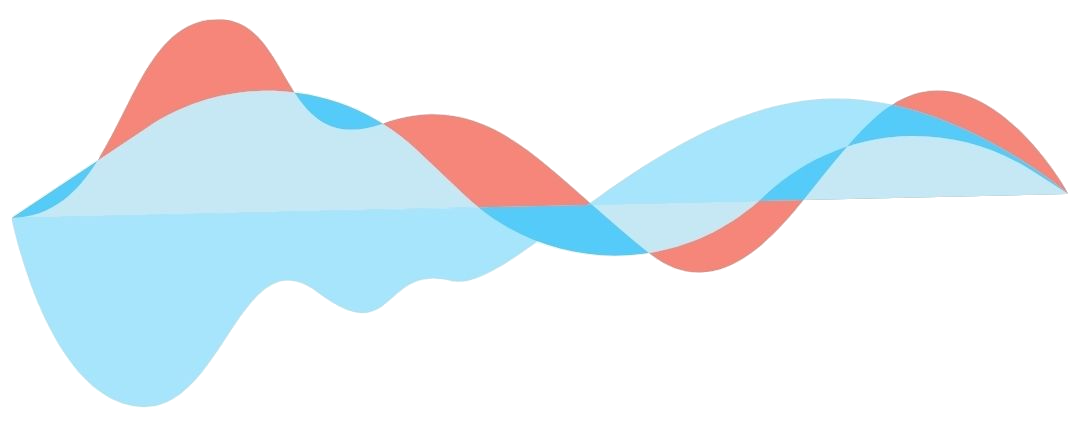
If you have any questions or need immediate assistance, feel free to reach out to our customer support team at eServe Infotech .
We're here to help!
Laptop vs. Coffee/Water Spill: Steps to Save Your Device!
by admin@eserve, 25th Jun 2024
Immediate Steps to Take
1. Power Off Immediately: The first and most crucial step is to turn off your laptop right away. Press and hold the power button until the device shuts down completely. This helps prevent electrical short circuits that could permanently damage your hardware.
2. Unplug and Disconnect: If your laptop is connected to a power source, unplug it. Remove any attached peripherals like external drives, mice, or keyboards. Also, take out the battery if your laptop has a removable one.
3. Dry the External Surface: Use a soft, absorbent cloth to blot as much liquid as possible from the surface of your laptop. Avoid rubbing, as this can push the liquid further into the device.
4. Invert and Drain: Open your laptop as wide as possible and hold it upside down to allow the liquid to drain out. Be gentle to avoid additional damage.
5. Remove the Keyboard (if possible): For advanced users, carefully removing the keyboard can give better access to the internals and facilitate more thorough drying. Be cautious and refer to your laptop's manual or a professional if you're unsure.
6. Let It Air Dry: Place your laptop in a dry area with good airflow. If you have silica gel packs or uncooked rice, you can place these around (but not on) the laptop to absorb moisture. However, this method is less effective than proper drying techniques and should be a last resort.
7. Wait: Patience is key. Leave your laptop to dry for at least 24 to 48 hours. Avoid the temptation to power it on too soon.
Common Issues Post-Spill:
• Keyboard Malfunction: Keys may stick or stop working.
• Screen Issues: Lines or flickering could indicate moisture damage.
• Power Problems: Your laptop might not hold a charge or turn on.
• Internal Corrosion: This can lead to long-term damage if not addressed quickly.
When to Call in the Experts
If your laptop shows signs of significant damage after a spill, it's best to consult professionals. eServe Infotechspecializes in handling liquid-damaged laptops and offers comprehensive repair services to get your device back in working order.
• Thorough Cleaning: At eServe Infotech, we use specialized tools and techniques to clean and dry the internal components of your laptop, often removing traces of liquid that can lead to corrosion over time.
• Component Replacement: In cases where certain parts are irreparably damaged, we can replace components such as the keyboard, motherboard, or battery to restore functionality.
• Data Recovery: If your laptop is beyond repair, we can assist with recovering valuable data from your hard drive, ensuring you don't lose important files and memories.
Preventing Future Spills:
• Use a Laptop Cover: Protective covers and keyboard skins can help shield your laptop from liquid damage.
• Create a Safe Workspace: Keep beverages away from your laptop and use spill-proof containers.
• Invest in Insurance: Consider electronics insurance that covers accidental damage.

Finally:
Spilling coffee or water on your laptop is a stressful experience, but with quick action and the right help, it doesn't have to mean the end of your device. Remember the steps to take immediately after a spill, and don’t hesitate to seek professional assistance if needed.
eServe Infotech is here to help you navigate through the panic and restore your laptop to working order. With our expertise in handling liquid-damaged electronics, you can trust us to provide fast, reliable, and effective solutions. Whether it's a simple cleaning or a major repair, we’ve got you covered. For any assistance with liquid-damaged laptops or other technical issues, contact eServe Infotech today. We're dedicated to getting you back online with as little disruption as possible. Stay safe, and keep those drinks at a safe distance!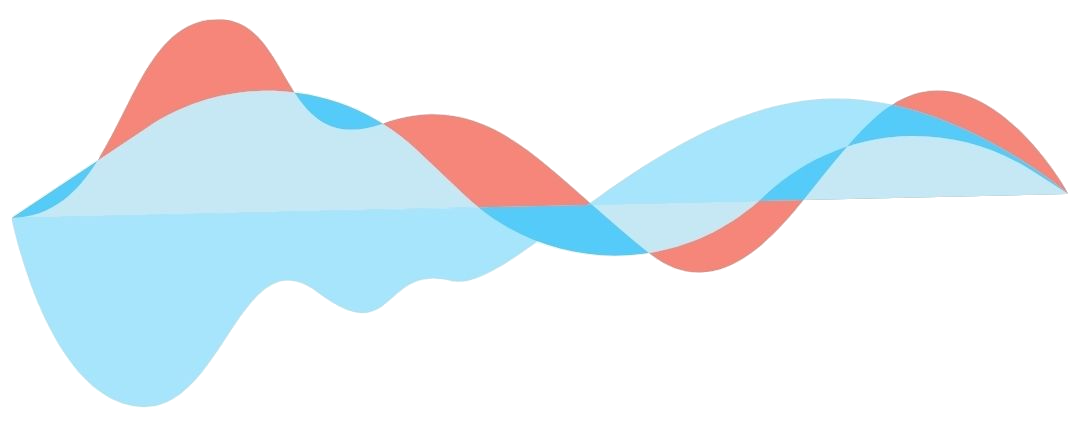
If you have any questions or need immediate assistance, feel free to reach out to our customer support team at eServe Infotech .
We're here to help!